How to: create a new scene
Creating a new scene with the Builder tool is very easy, just follow a few steps:
Login to Coderblock with your credentials
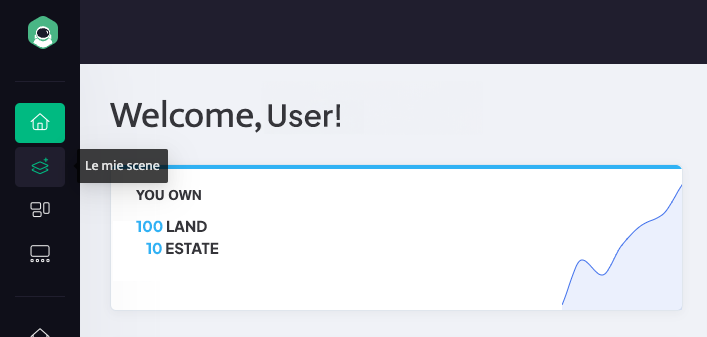
After logging in, you will be on the Dashboard. To create a new scene (or view the ones you have already created), simply click on My Scenes.
Clicking on Scenes will open a series of screens that you will have to fill in with the required data.
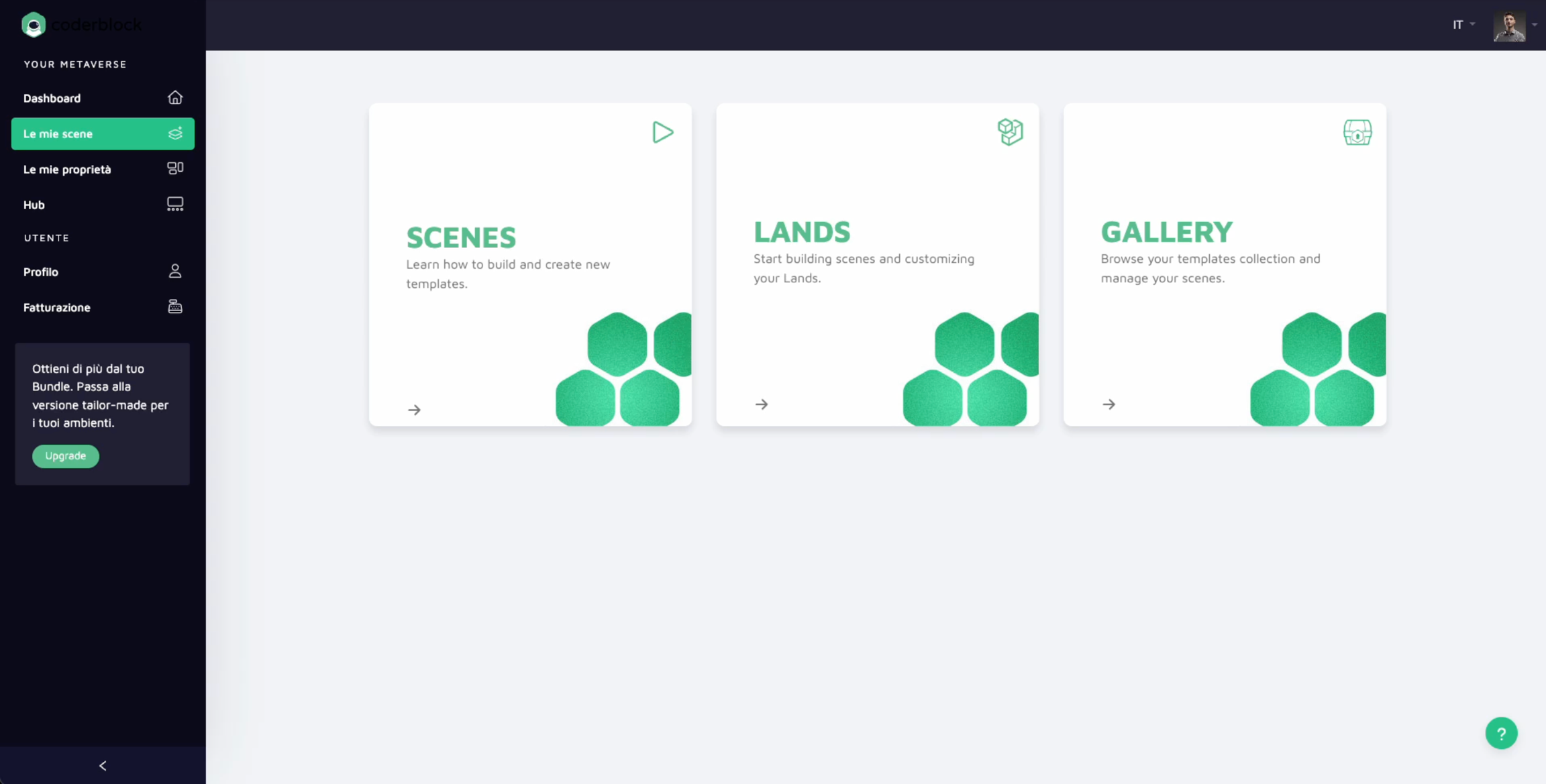
Within the Builder tool, you have the choice of guided creation (from templates) or completely autonomous creation!
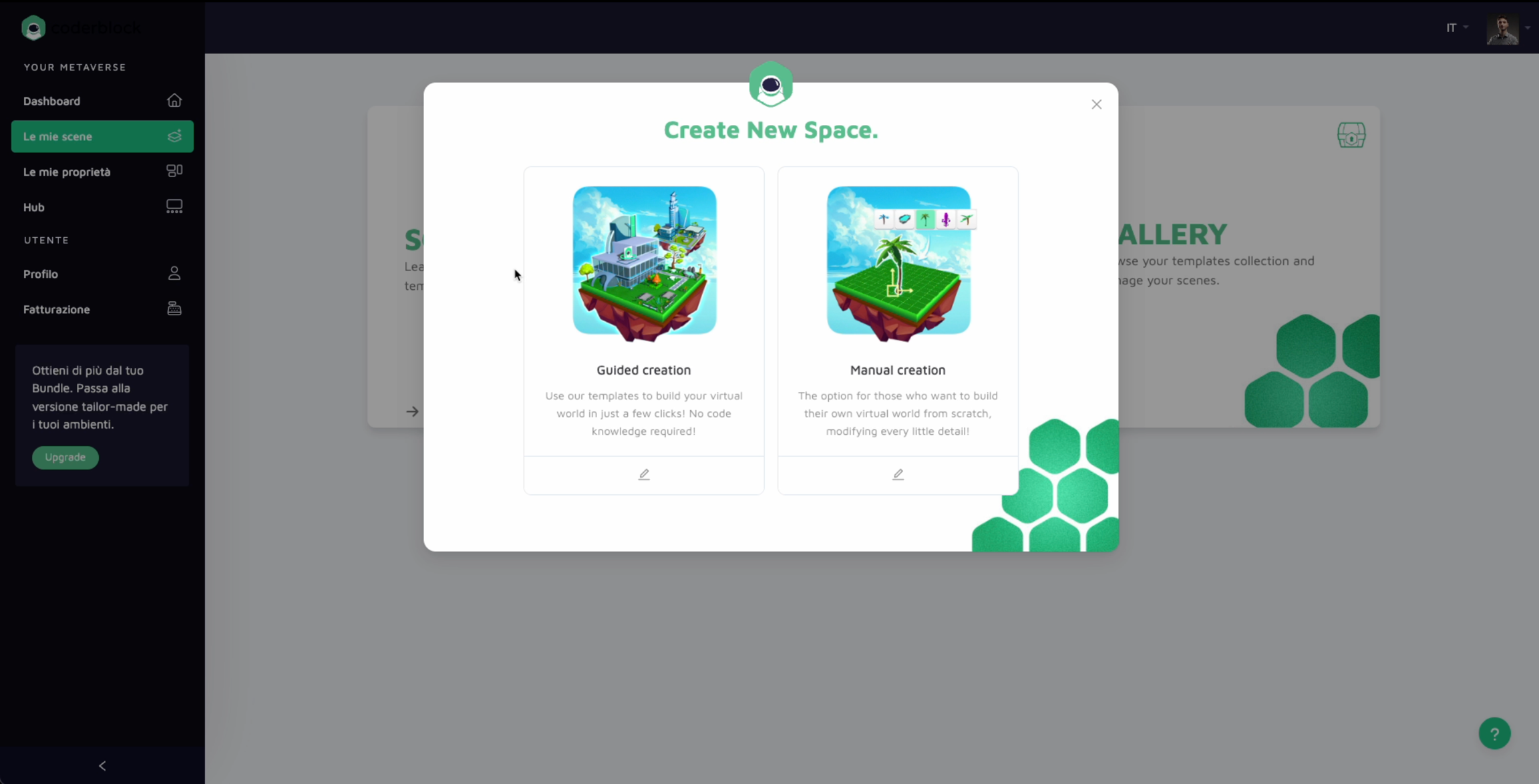
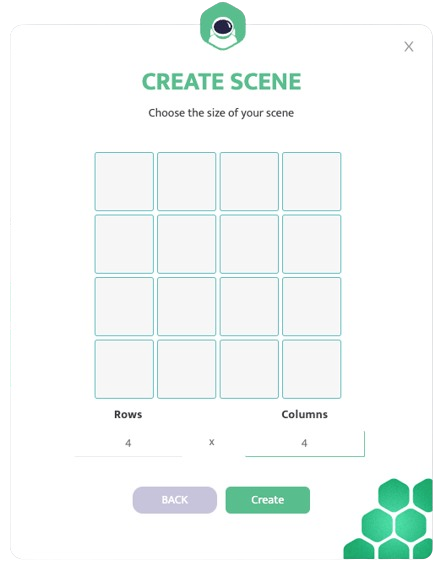
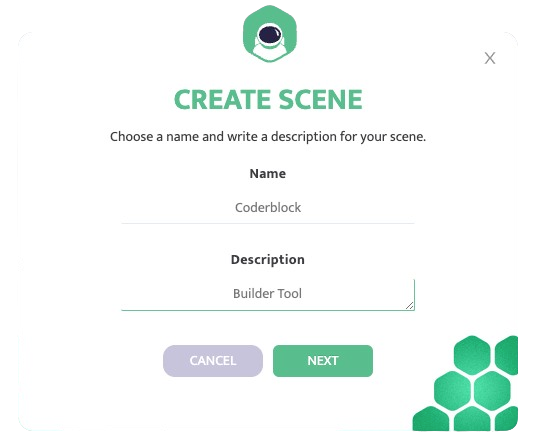
Clicking Next will take you to the editor screen.
Now you can make all your dreams come true!
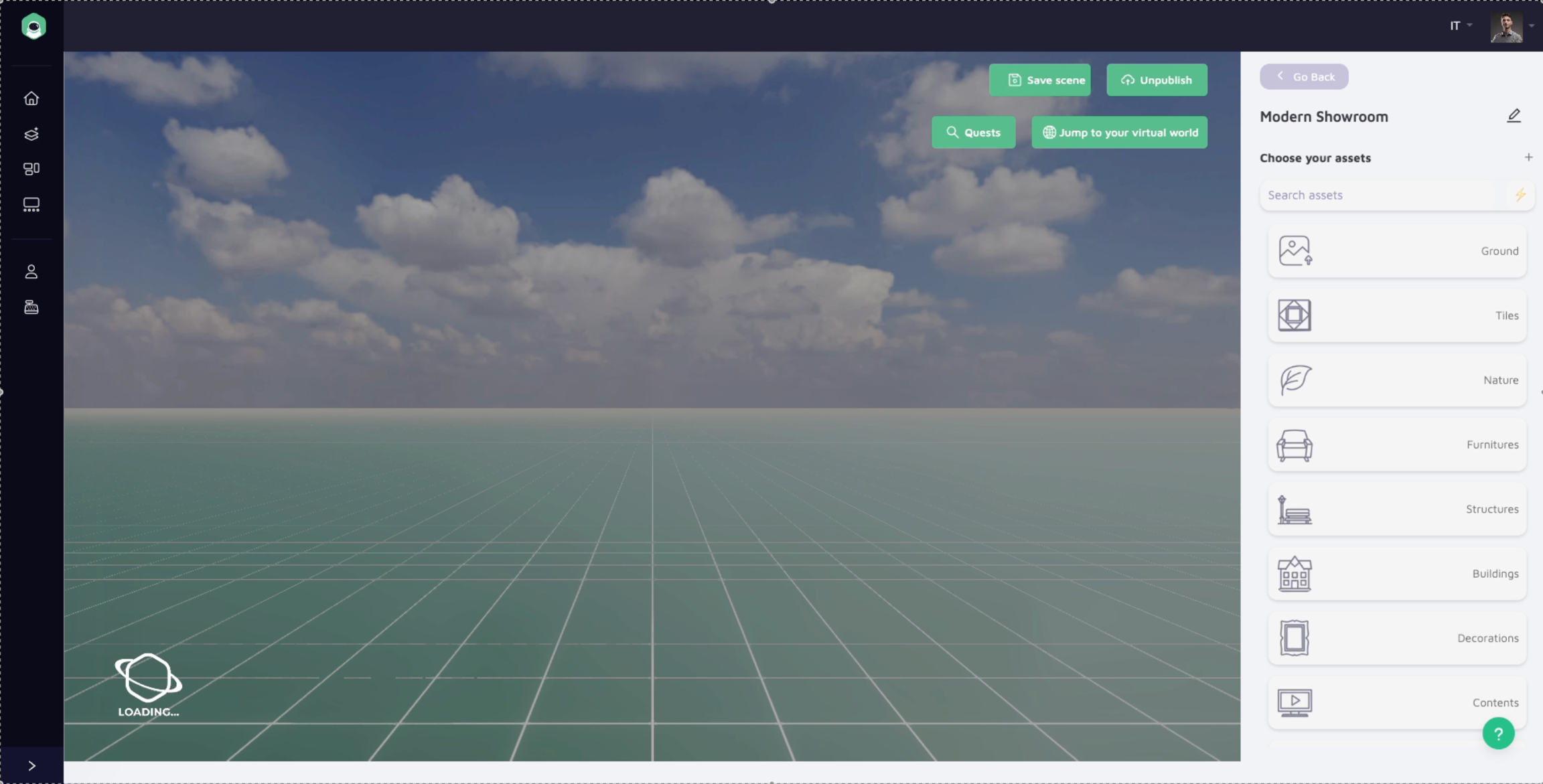
Once you have created a new scene, see the Advanced Guide for details on:
view and movements within the scene
the main tools of the Builder
Last updated