Live streaming in my environments
Live streaming is a feature that allows you to broadcast live video within a virtual scene. You can use this feature through a Video element or a Stage element, as these elements have an integrated screen.
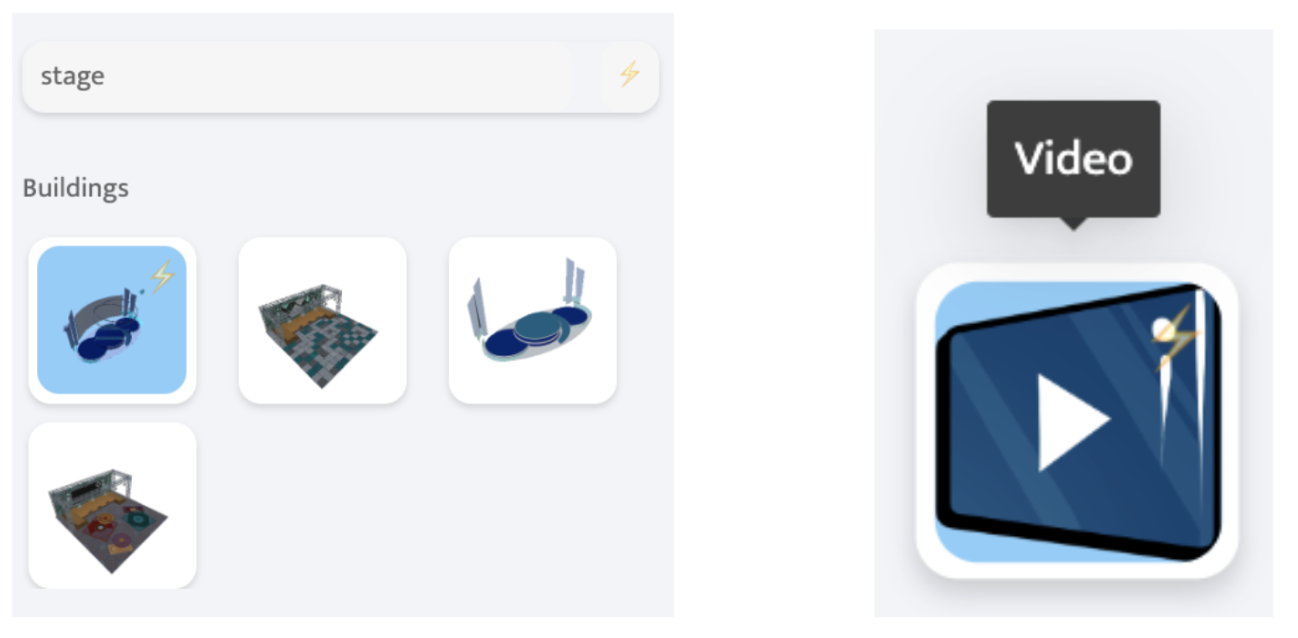
Once you have placed the screen or stage in the scene, you need to change the options as follows:
ResourceType: Live Streaming (M3U8 HLS).
ResourceUri: an m3u8 link obtained from the streaming engine, i.e. the third party platform used for streaming.
HasExternalURL: disabled.
Two other useful options:
Has Video control: if enabled, it allows you to modify some video controls (play, pause, volume, etc.) and to view the live stream on mobile devices.
Range of interaction: defines the area in front of the screen that, when crossed by the user, triggers playback.
Note: when a user walks through the interaction area in front of the screen, they are watching the live stream playback. However, they can choose to restart the playback from the beginning using the controls that appear on the screen.
Last updated