How to: manage my scene
You can manage a scene both during its creation and afterwards. During creation, you can use the features available in the top right panel:
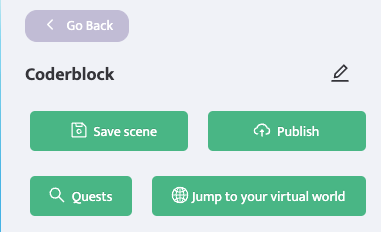
Here you can:
Save the scene
Publish the scene (you can undo this if you decide not to publish your scene anymore!)
Create Quests
Explore the scene with your avatar
If you have already saved and/or published your scene, but would like to modify it, simply follow the steps below:
Go back to My Scenes. This time click on Gallery.
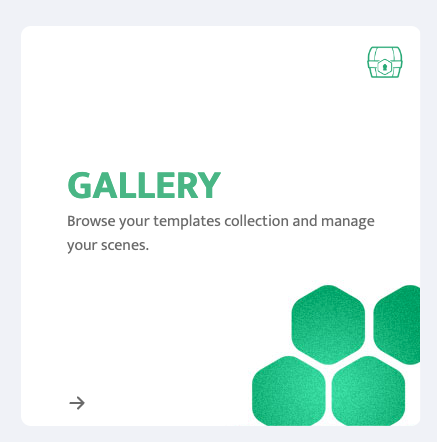
A screen will appear showing all your creations.

Click on the three dots in the top right corner above the country to open a drop-down menu.
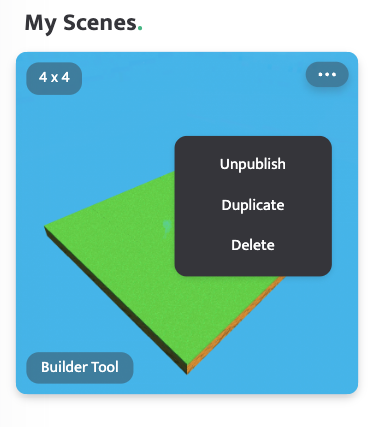
Here you can:
Make your scene private
Duplicate the scene
Delete the scene
For more details and insights, see the Advanced Guide.
Last updated